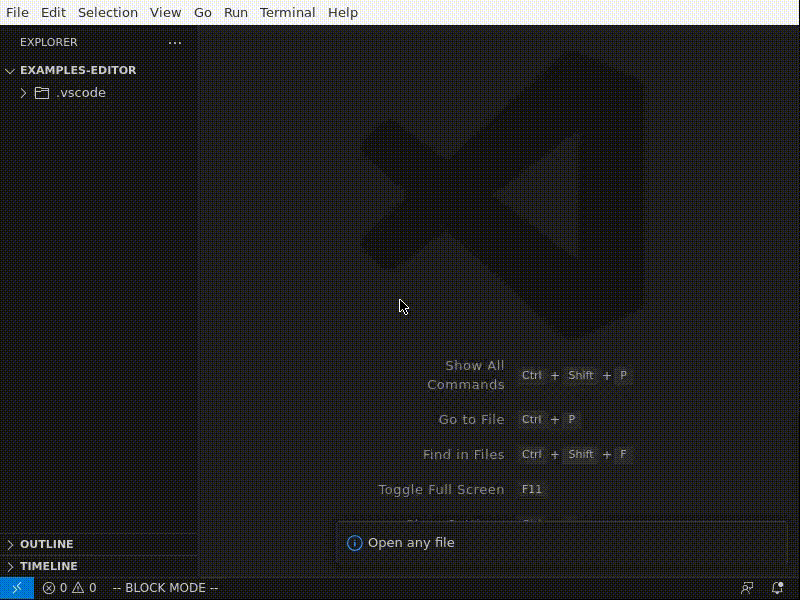code-blocks
<img src="./assets/extension-logo.png"alt="logo" width='128'/>
Code blocks
Supercharge your editor with syntactically aware code navigation and manipulation, in any language supported by tree-sitter.
Features
Block mode
Syntactically aware code selection (e.g. select scope), navigation (e.g. goto next function) and manipulation (e.g. re-order function parameters), right inside your editor.
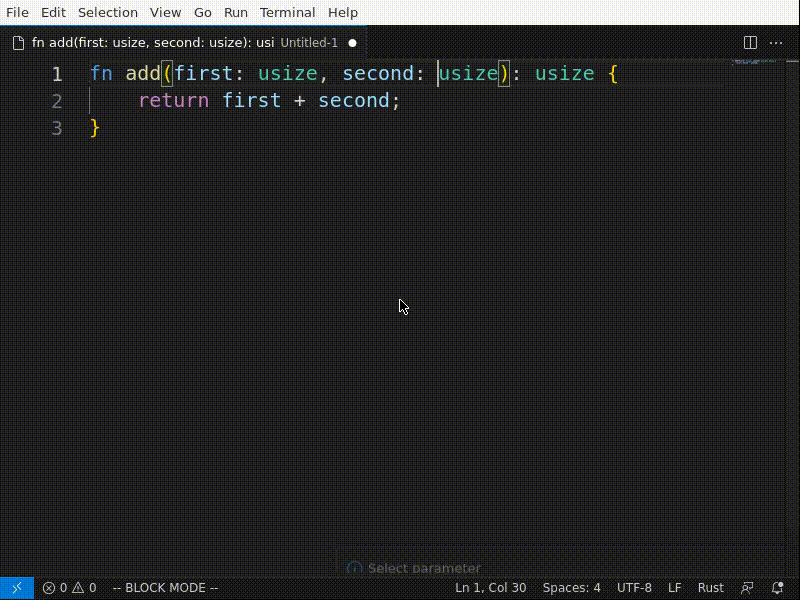
Code Blocks Editor
Birds eye view over all your code blocks, with point and click refactoring.
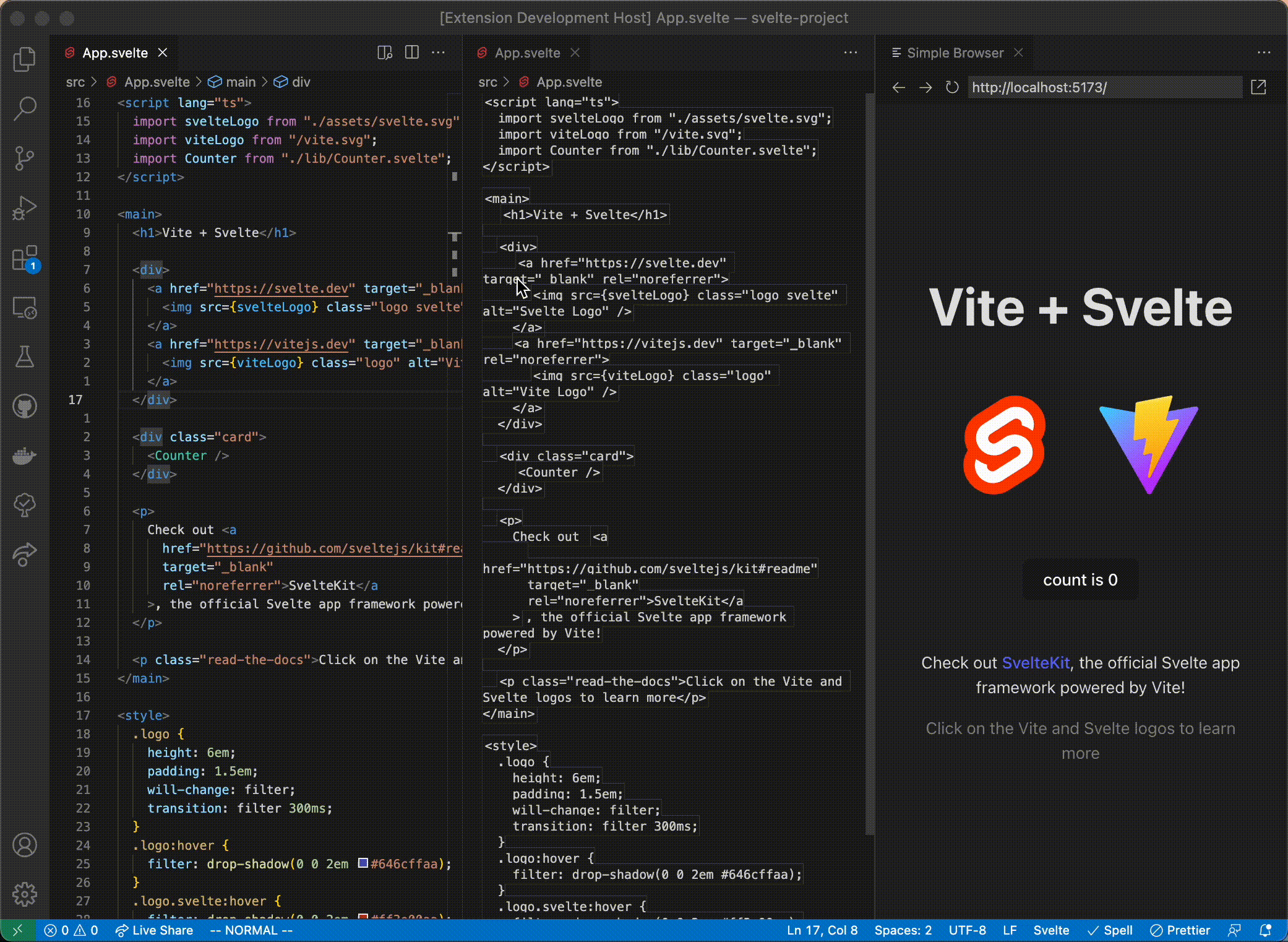
Tree viewer
View your code’s syntax tree directly
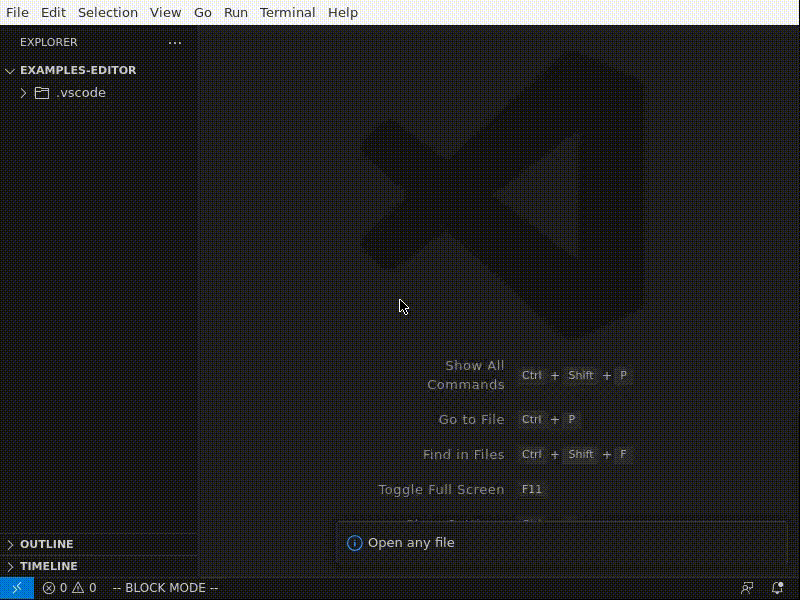
Requirements
-
node/npm: Used to download tree-sitter language parsers. Can be installed from here. -
tree-sitter: Used to build tree-sitter language parsers. After installingnpm, can be installed by running:$ npm i -g tree-sitter-cli -
emcc: Emscripten compiler, used bytree-sitterto compile parsers to WASM. Can be provided either through:-
Emscripten (preferred): Provides
emccdirectly. -
Docker: Provides
emccvia theemscripten/emsdkimage. Note that the first parser installation can take some time (depending on internet speed), since the image is 1.68GB. Next installs will re-use the image and should take a few seconds at most.
-
Commands
| Command | Usage |
|---|---|
codeBlocks.toggleActive |
Toggle auto-parsing current file |
codeBlocks.toggleBlockMode |
Toggle Block Mode, will toggleActive if auto-parsing disabled |
codeBlocks.toggleBlockModeColors |
Toggle Block Mode sibling/parent highlights |
codeBlocks.open |
Reopen current file with Code Blocks editor |
codeBlocks.openToTheSide |
Open current file with Code Blocks editor on the side |
codeBlocks.openTreeViewer |
View current file syntax tree |
codeBlocks.moveUp |
Swap block with its previous sibling |
codeBlocks.moveDown |
Swap block with its next sibling |
codeBlocks.navigateUp |
Navigate to previous sibling |
codeBlocks.navigateDown |
Navigate to next sibling |
codeBlocks.navigateUpForce |
Navigate to parent start |
codeBlocks.navigateDownForce |
Navigate to parent end |
codeBlocks.selectBlock |
Expand selection to previous sibling |
codeBlocks.selectPrevious |
Expand selection to previous sibling |
codeBlocks.selectNext |
Expand selection to next sibling |
codeBlocks.selectParent |
Expand selection to parent |
codeBlocks.selectChild |
Contract selection to first child |
Keybindings
These are the default key bindings, they are only active when “block mode” is active, and when the cursor is inside a text editor tab:
| Command | Keybinding (cmd on mac) |
|---|---|
codeBlocks.moveUp |
alt+left |
codeBlocks.moveDown |
alt+right |
codeBlocks.navigateUp |
ctrl/cmd+left |
codeBlocks.navigateDown |
ctrl/cmd+right |
codeBlocks.navigateUpForce |
ctrl/cmd+up |
codeBlocks.navigateDownForce |
ctrl/cmd+down |
codeBlocks.selectBlock |
- |
codeBlocks.selectPrevious |
shift+left |
codeBlocks.selectNext |
shift+right |
codeBlocks.selectParent |
shift+up |
codeBlocks.selectChild |
shift+down |
Configuration
Global
codeBlocks.treeSitterCliPath: Path to thetree-sittercli command. Defaults totree-sitter(assumes command is in PATH).codeBlocks.colors.enabled: Whether Block Mode should color selections or not. Defaults tofalse.codeBlocks.colors.sibling: CSS string for sibling selection background color. Defaults tovar(--vscode-editor-selectionHighlightBackground).codeBlocks.colors.parent: CSS string for parent selection background color. Defaults tovar(--vscode-editor-linkedEditingBackground).codeBlocks.ignoredLanguageIds: Array of VScode languageIds not to install/load parsers for.
Language specific (advanced)
These configurations are set at the languageId level.
Most languages should just work™, if you find a language that requires manual configuration please create an issue.
Or create a pull request with your configuration added to the configurationDefaults section of the package.json file.
-
codeBlocks.npmPackageName: NPM package name of thetree-sitterparser to use for the language. Defaults totree-sitter-<languageId>, change if the package name doesn’t match the languageId. -
codeBlocks.parserName: Filename of the WASM parser built by thetree-sitter build-wasmcommand, without the.wasmextension. Defaults totree-sitter-<languageId>, change if the parser filename doesn’t match the languageId. -
codeBlocks.subdirectory: Directory inside the NPM package containing thetree-sittergrammar. Defaults to the root directory of the package, change if the grammar isn’t there. -
codeBlocks.queries: Tree-sitter queries to generate blocks, must contain at least one@capture. The name of the capture doesn’t matter, the entire match will be a block.Required by Code Blocks Editor.
Optional for Block Mode - will auto-expand a selection if it is contained by a block.
Example configuration for tsx
Language ID: typescriptreact
NPM package name: tree-sitter-typescript
WASM parser name: tree-sitter-ts.wasm
Desired blocks: JSX blocks, and documentation comments should be merged with documentees.
{
// language ID of .tsx files is 'typescriptreact'
"[typescriptreact]": {
// languageID != package name
"codeBlocks.npmPackageName": "tree-sitter-typescript",
// languageID != parser name
"codeBlocks.parserName": "tree-sitter-tsx",
// tree-sitter-typescript package contains a 'typescript' dir and a 'tsx' dir, so we need to specify 'tsx
"codeBlocks.subdirectory": "tsx",
"codeBlocks.queries": [
// group documentation comments with their documentees
"( (comment)* @header . (class_declaration) @item)",
"( (comment)* @header . (method_definition) @item)",
"( (comment)* @header . (function_declaration) @item)",
"( (comment)* @header . (export_statement) @item)",
// build blocks from jsx elements
"(jsx_element) @item",
"(jsx_self_closing_element) @item"
]
}
}
Custom editors
- Code Blocks Editor (viewType
codeBlocks.editor): UI for moving code blocks inside a file. Useful when refactoring large blocks over long distances.
Known Issues
- Out of bounds memory access (#154): For now, reloading the editor fixes this.
License
MIT License © 2023 Tom Selfin
Gallery
Block Mode - Move - Rust - Functions
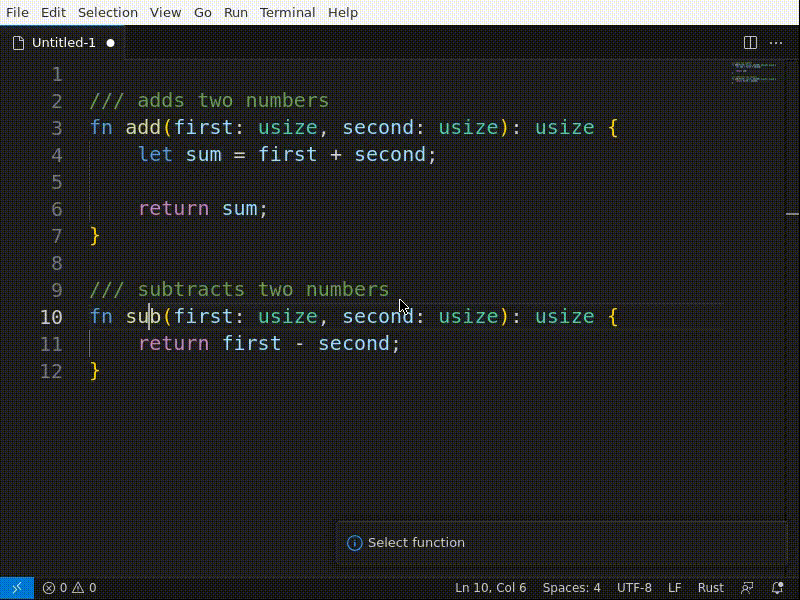
Block Mode - Move - Rust - Match arms
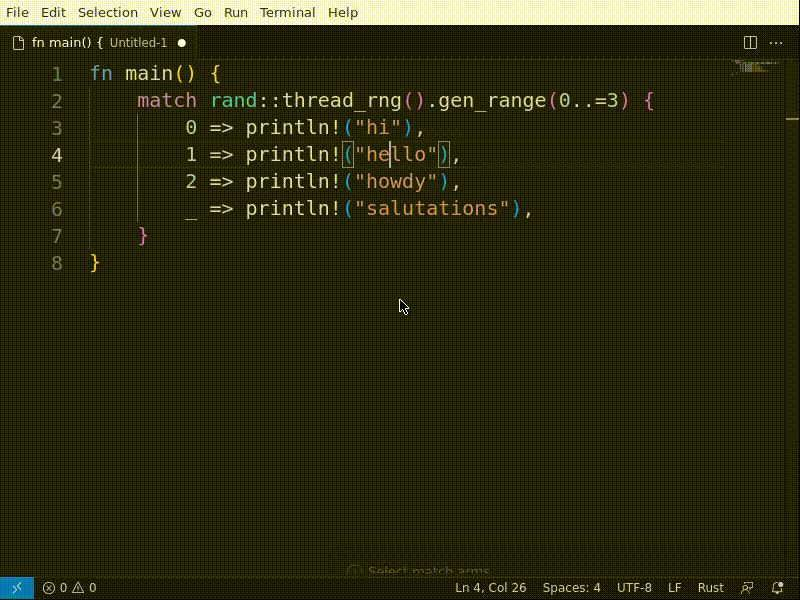
Block Mode - Move - Rust - Parameters
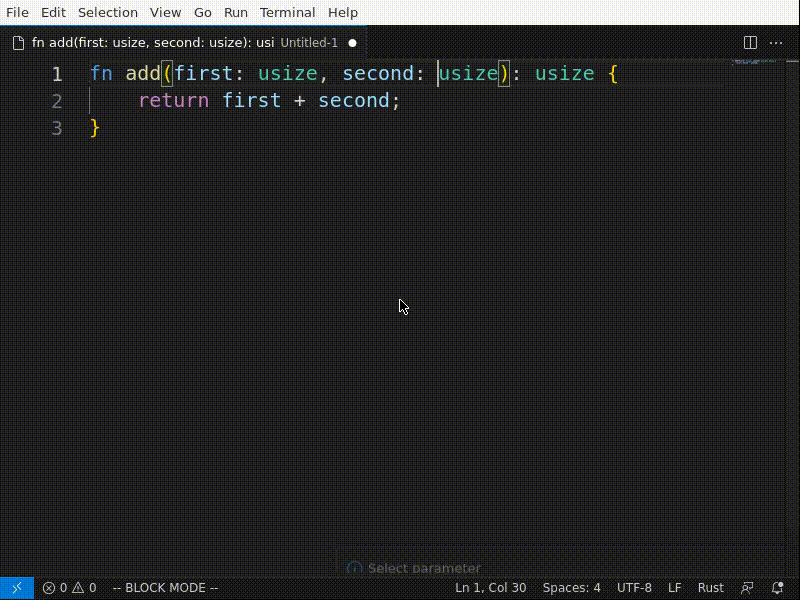
Block Mode - Select - Rust
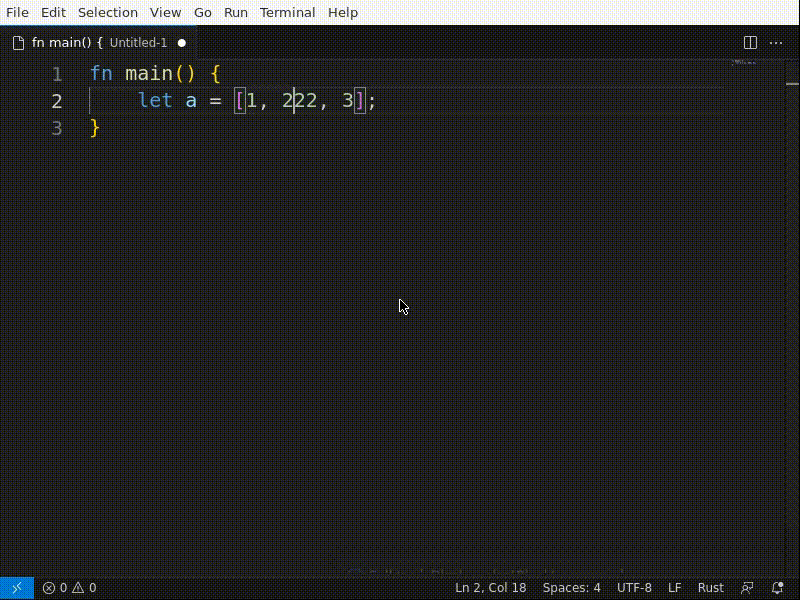
Block Mode - Select - TypeScript
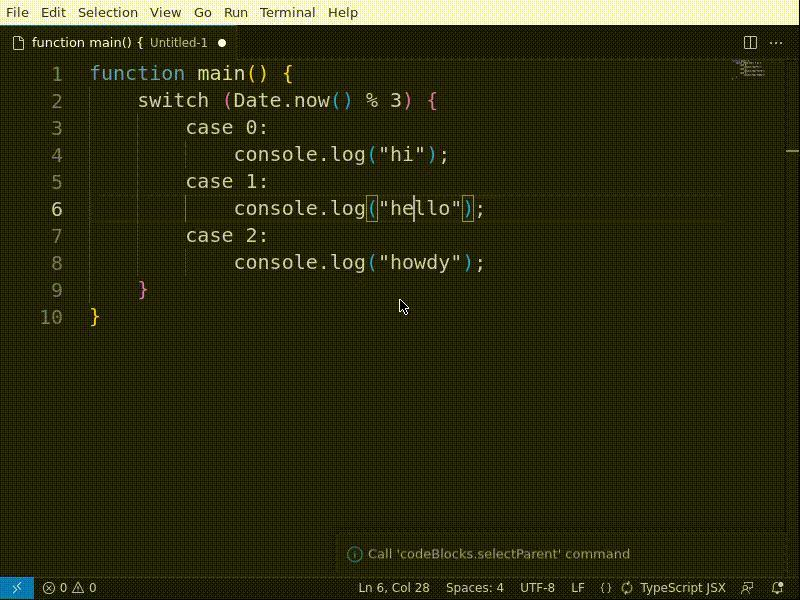
Block Mode - Select - TypeScript - Selection expands to block
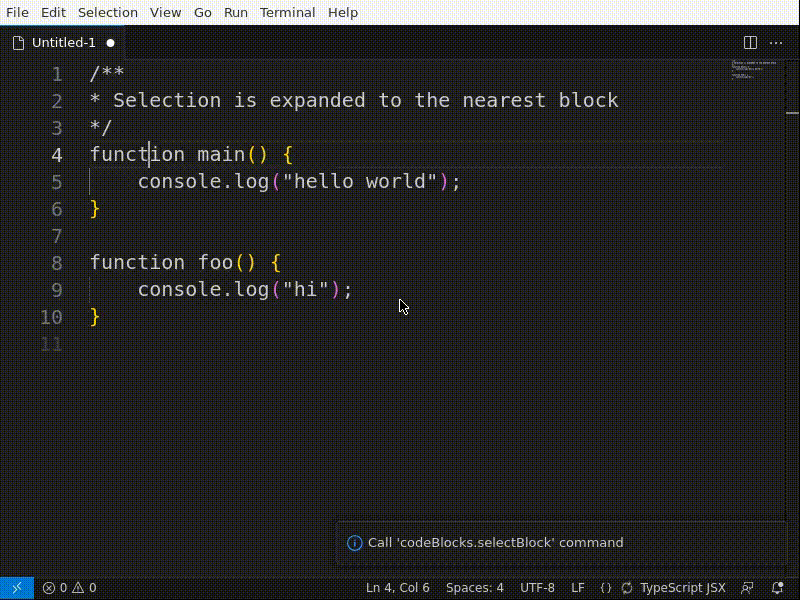
Tree Viewer